GC2
Integrate, manage, visualise, and analyze all of your enterprise geospatial data.
Install
To make it easy to get started with GC2 on own server, we provide Docker images with GC2 for different platforms and cloud providers. You can also fetch the GC2 Quick Start machine image for Virtualbox.
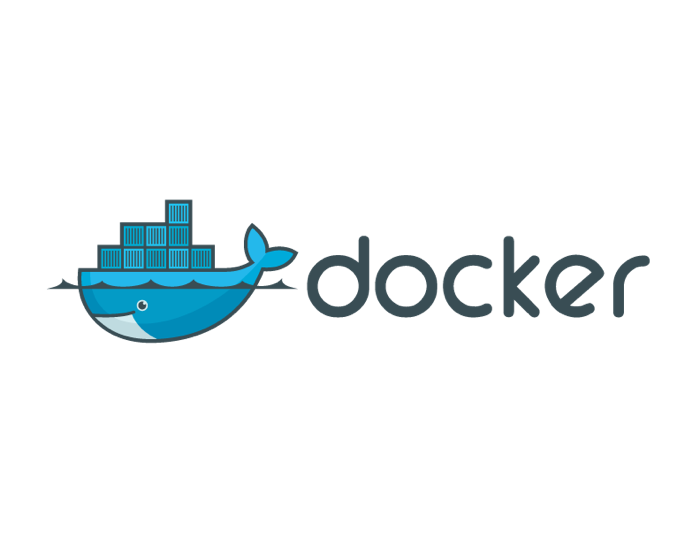
Docker
Docker is “an open platform for developers and sysadmins to build, ship, and run distributed applications” and enables you to get GC2 up and running in no time. Docker is the official way of running GC2. How to install and run containers.

VMDK
You can quickly get a full GC2 server up and running on your own server by using our VMDK image. Just download the vmdk file for use in Oracle VirtualBox. Start the FireFox browser and type 127.0.0.1 in the address field (It can take a minut or two before the system is ready). A demo database with user 'gc2' and password 'gc2' is ready for testing. Download the GC2 Quick Start vmdk. Use 7-Zip to extract the file. (7-Zip performs well with large files.)





